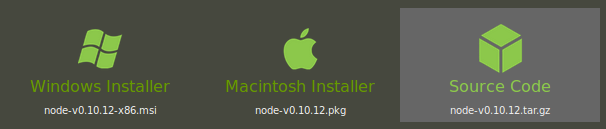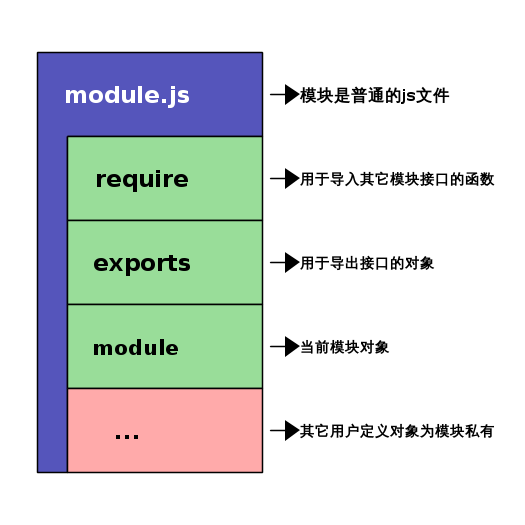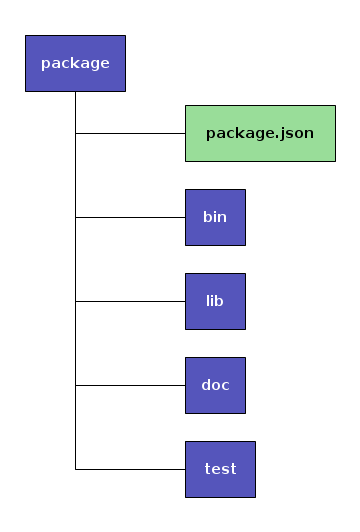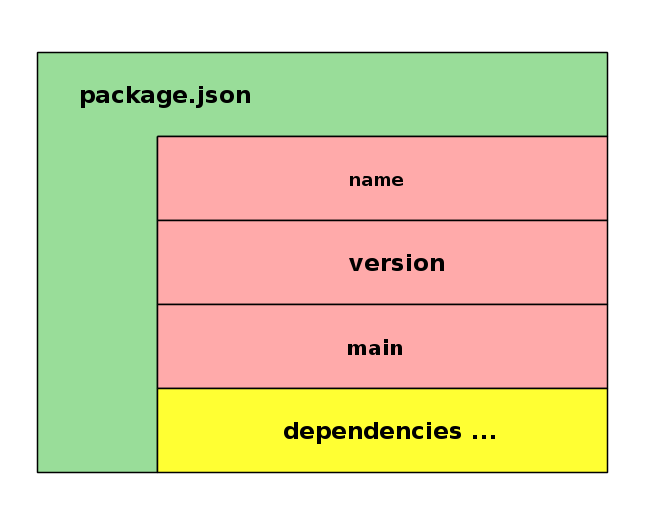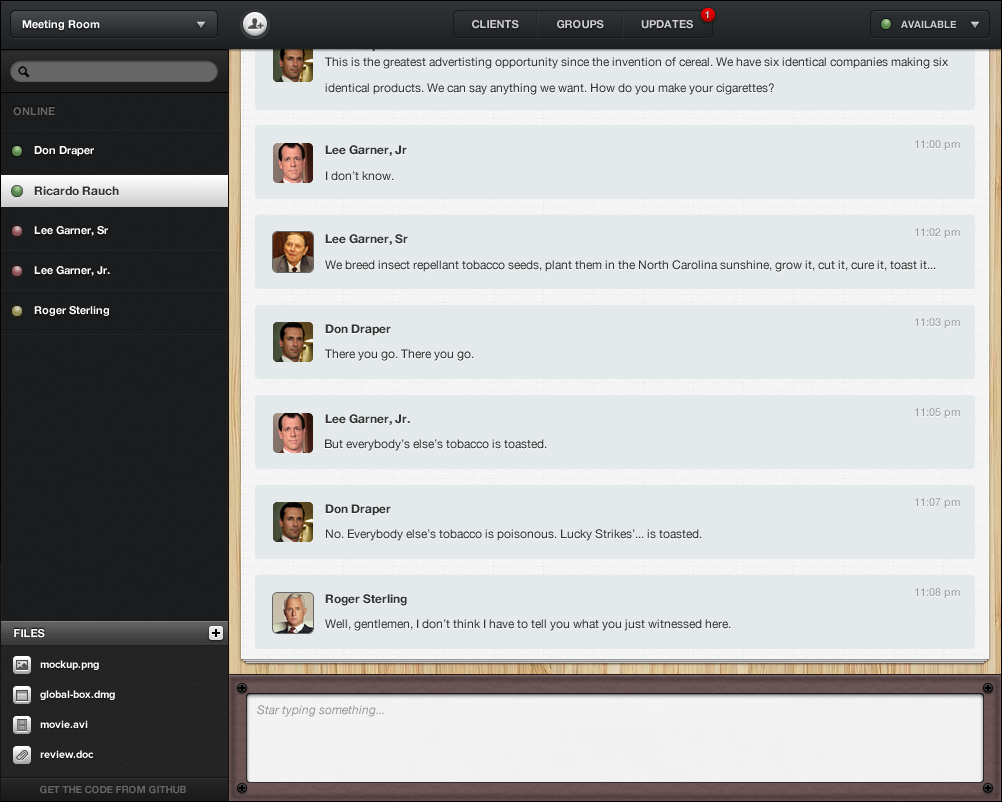理解Node.js
唐新发
2013-08-16
理解Node.js
2 介绍

使用JavaScript快速构建高性能可扩展网络应用的开发平台
3 LAMP WEB架构
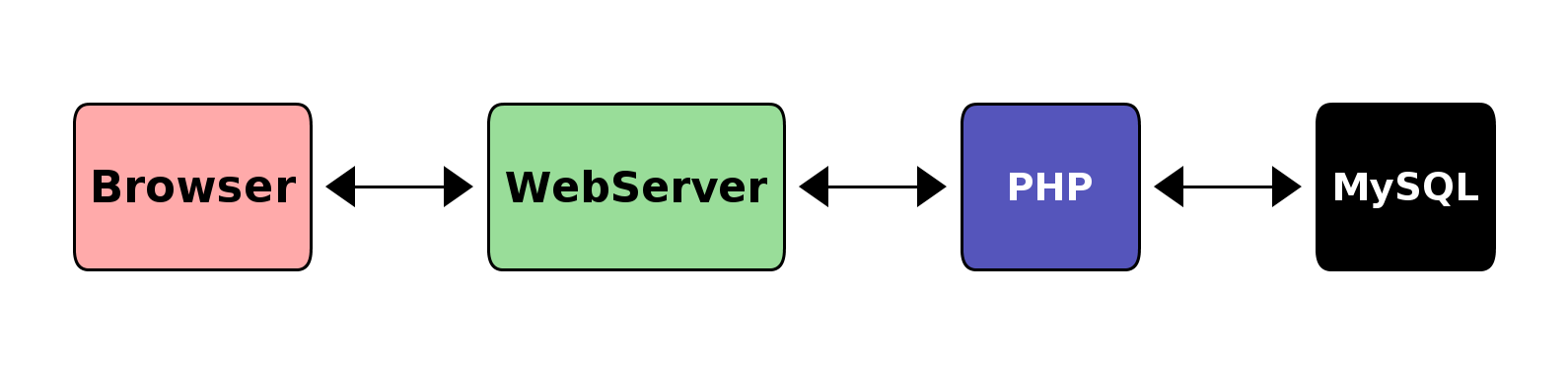
四大金刚
4 Node.js WEB架构
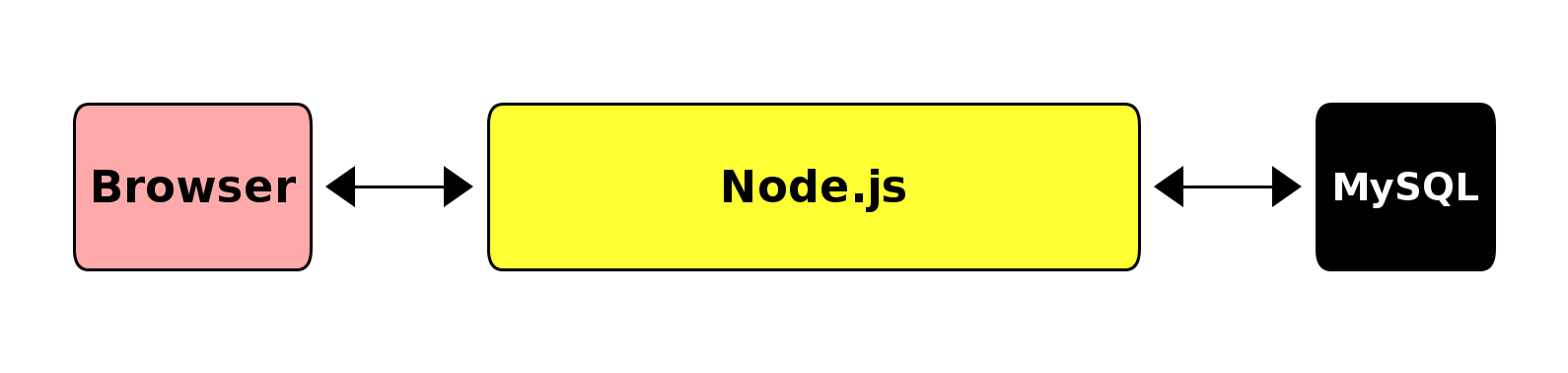
三个好汉
5 Node.js 内部结构
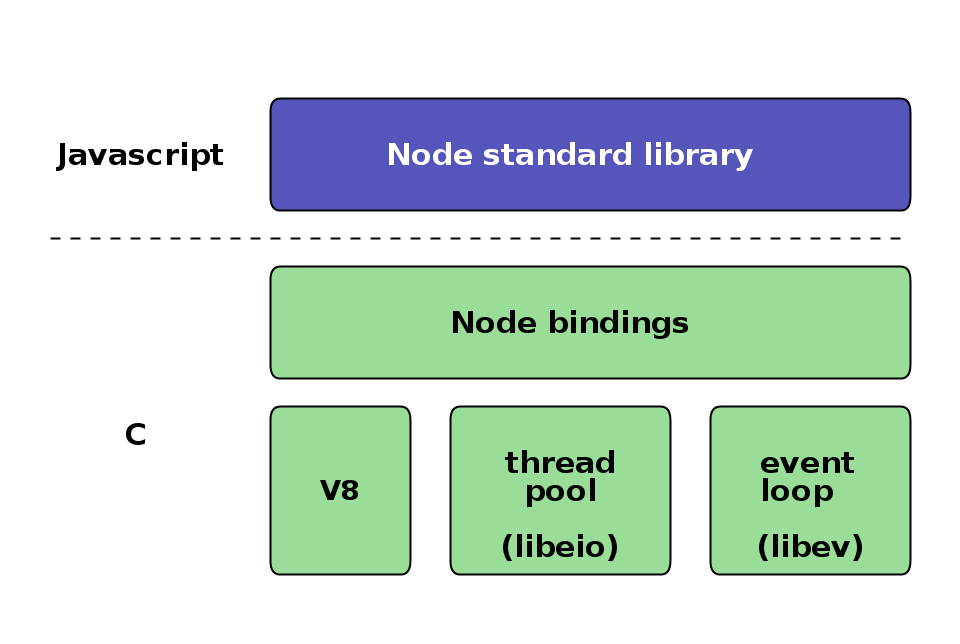
6 Node.js 用户案例

在服务端
我们的整个移动软件栈完全使用Node构建
第一个原因是可扩展
第二个原因是性能上的巨大提升
Node.js的优势在于:
- 更好的性能以及更少的内存占用,在某型情景下性能提升20倍
- 程序员可以充分发挥他们JavaScript的技巧
- 前端与后端开发人员可以在一个小组内协作
- 服务器从30台减少到只有3台,硬件资源利用率提升10倍,并且还有提升的空间。
- 开发工作可以更加专注在应用开发,而不是到处去救火
7 语言
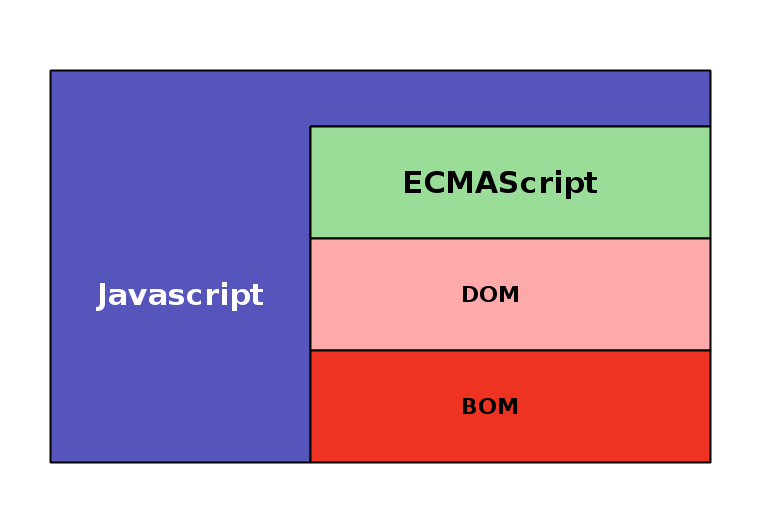
Only ECMAScript inside Node.js
8 面向对象
1: function Person(name) { 2: this.name = name; 3: } 4: 5: Person.prototype.introduce = function () { 6: return "My name is " + this.name; 7: }; 8: 9: 10: var jack = new Person("jack"); 11: console.log(jack.introduce()); 12: //output: My name is jack
原型+构造函数+new关键字
=类
1: function Man(name, age) { 2: Person.call(this, name); 3: this.age = age; 4: } 5: Man.prototype = new Person(); 6: Man.prototype.constructor = Man; 7: Man.prototype.introduce = function(){ 8: return this.name + " is " + this.age; 9: }; 10: 11: var jack = new Man("jack", 24); 12: console.log(jack.introduce()); 13: //output: jack is 24
原型继承
9 闭包
1: function Woman(name, age) { 2: Person.call(this, name); 3: 4: this.introduce = function(){ 5: return this.name + " is " + (age - 10); 6: }; 7: } 8: Woman.prototype = new Person(); 9: Woman.prototype.constructor = Woman; 10: 11: var mary = new Woman("mary", 34); 12: var rose = new Woman("rose", 45); 13: console.log(mary.introduce()); 14: console.log(rose.introduce()); 15: //output: mary is 24 16: // rose is 35
10 安装
- /usr/local/bin/node
- 主程序
- /usr/local/bin/npm
- 模块管理程序
- /usr/local/lib/node_modules
- 全局模块目录
wget http://nodejs.org/dist/v0.10.12/node-v0.10.12.tar.gz tar xzf node-v0.10.12.tar.gz ./configure make sudo make install
~$ node -e 'console.log("hello node.js");'
hello node.js
12 模块
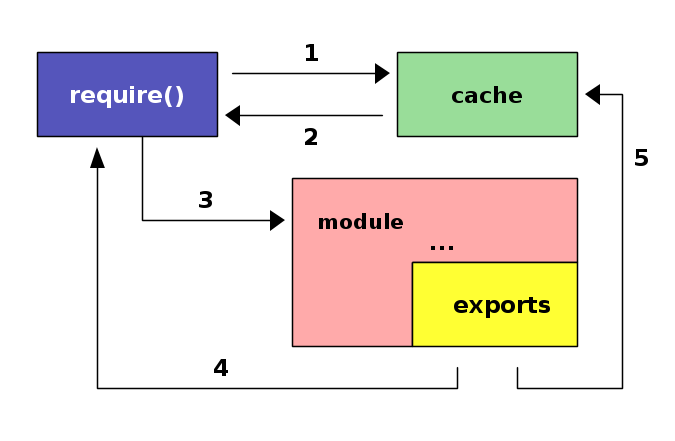
1,检查cache中是否有该模块
2,有则直接返回该模块的exports对象,require完成。
3,载入该模块并执行其代码
4,返回模块的exports对象
5,将模块加入缓存。
13 模块
1: var value = 10; //module private variable. 2: exports.Woman = function (name, age) { 3: this.name = name; 4: this.introduce = function(){ 5: return this.name + " is " + (age - value); 6: }; 7: };
1: var Woman = require("./woman_module.js").Woman; 2: var woman1 = new Woman("mary", 34); 3: var woman2 = new Woman("rose", 45); 4: console.log(woman1.introduce()); 5: console.log(woman2.introduce());
14 类模块
1: var value = 10; //module private variable. 2: module.exports = function (name, age) { 3: this.name = name; 4: this.introduce = function(){ 5: return this.name + " is " + (age - value); 6: }; 7: };
1: var Woman = require("./woman_class_module.js"); 2: var woman1 = new Woman("mary", 34); 3: var woman2 = new Woman("rose", 45); 4: console.log(woman1.introduce()); 5: console.log(woman2.introduce());
15 包
16 包
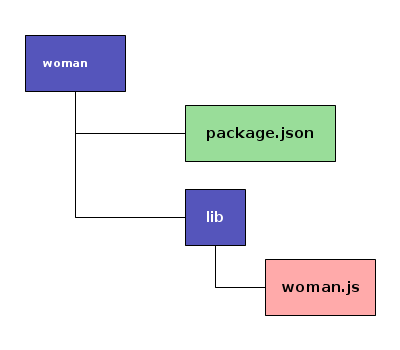
1: { 2: "name": "woman", 3: "version": "0.0.1", 4: "main": "lib/woman.js" 5: }
1: var value = 10; //module private variable. 2: module.exports = function (name, age) { 3: this.name = name; 4: this.introduce = function(){ 5: return this.name + " is " + (age - value); 6: }; 7: };
17 包管理工具

- 什么时候安装到本地?
当你想通过require("package")的方式使用你的包,则最好安装为本地,这样node.js可以更快找到包。
- 什么时候安装到全局?
如果安装的包附带有可执行程序,需要在命令行使用,最好安装为全局,这样可以直接在命令行访问。需要注意的是全局模块目录不在node.js的模块搜索范围内,需要链接到本地模块目录。
- 什么时候链接到全局?
当你在开发一个供其它项目使用的模块时,通过链接到全局方便其它项目使用。
- 什么时候链接到本地?
对于附带可执行程序又通过require("package")的方式使用的包,可先安装到全局,再链接到本地,在多个项目使用同一个包时特别便利。
18 模块定位
require(X)如何定位到模块文件?
- require("fs")
直接加载核心模块
- require("./X")
- require("../X")
- require("/X")
指定路径加载模块
- require("X")
搜索路径加载模块
- 指定路径加载模块
- 指定路径下X文件
- 指定路径下X.js文件
- 指定路径下X.node文件
- 指定路径下X/package.json文件中的main对应的文件
- 指定路径下X/index.js
- 指定路径下X/index.node
- 搜索路径加载模块
依次尝试以下路径进行模块加载
- 当前目录下的node_modules目录
- 上一级目录下的node_modules目录,直到根目录为止
- NODE_PATH环境变量指定的各个路径
- 用户根目录下的.node_modules目录
- 用户根目录下的.node_libraries目录
- node.js安装目录前缀下的/lib/node
通常为:/usr/local/lib/node
19 运行机制
事件驱动非阻塞I/O模型单线程
数据密集型
实时响应
20 非阻塞
| I/O | CPU Cycle | Type |
|---|---|---|
| L1-cache | 3 | |
| L2-cache | 14 | Non-blocking |
| RAM | 250 | |
| Disk | 41000000 | Blocking |
| Network | 240000000 |

Node.js是一个全新的开发平台
所有会阻塞的api都以异步回调的方式进行封装
21 非阻塞

1: var mysql = require('mysql'); 2: 3: var connection = mysql.createConnection({ 4: host: 'localhost', 5: user: 'root', 6: password: '123456', 7: database: 'mysql' 8: }); 9: 10: connection.connect(function (err) { 11: if(err) { 12: throw err; 13: } 14: 15: connection.query('select host, user from user', function (err, results) { 16: if (err) { 17: throw err; 18: } else { 19: results.forEach(function(row){ 20: console.log(row.host + '\t' + row.user); 21: }); 22: } 23: connection.end(); 24: }); 25: });
22 单线程事件回调
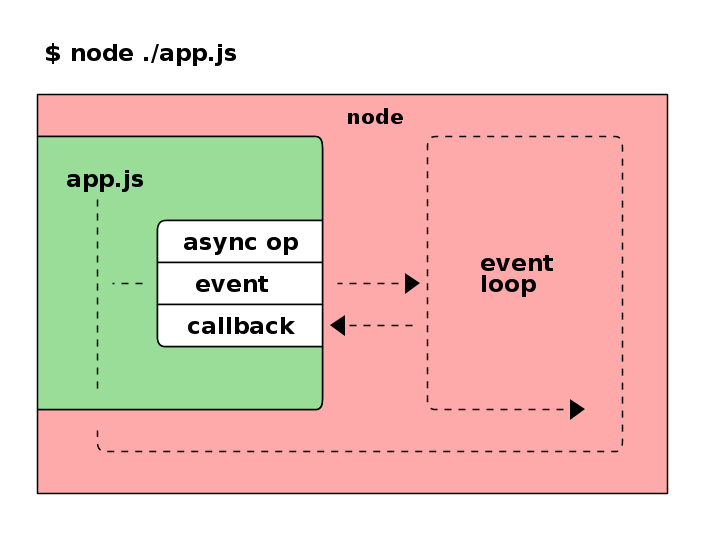
23 单线程事件回调
1: <?php 2: echo "wait...\n"; 3: sleep(3); 4: echo "wait...\n"; 5: sleep(5); 6: echo "done\n"; 7: ?>
PHP:
SLEEPIF YOU WANT


24 单线程事件回调
1: console.log('wait...'); 2: setTimeout(function () { 3: console.log('wait...'); 4: setTimeout(function () { 5: console.log('done'); 6: }, 5000); 7: }, 3000);
NODE:
NO SLEEP

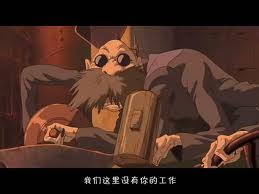
25 事件
所有可以发出事件的对象都是events.EventEmitter类的实例,如:net.Server、fs.readStream。
1: var Woman = require('./woman_class_module.js'); 2: var EventEmitter = require('events').EventEmitter; 3: var util = require('util'); 4: 5: var Goddess = function (name, age) { 6: EventEmitter.call(this); 7: 8: this.woman = new Woman(name, age); 9: this.introduce = function () { 10: var words = this.woman.introduce(); 11: this.emit('say', words); 12: }; 13: }; 14: util.inherits(Goddess, EventEmitter); 15: 16: 17: var goddess = new Goddess('刘亦菲', 25); 18: goddess.on('say', function (words) { 19: console.log('转发: ' + words); 20: }); 21: 22: 23: goddess.introduce();
26 事件
net.Socket支持的事件:
- connect
- 连接成功
- data
- 收到数据
- end
- 连接的另一端要求断开连接
- timeout
- 连接空闲时间过长
- drain
- 写缓冲区变空
- error
- 有错误发生
- close
- 连接已关闭
27 模块化

通过组合模块构建应用
29 构建Echo服务
1: var net = require('net'); 2: 3: var server = net.createServer( 4: function (socket) { 5: socket.pipe(socket); 6: } 7: ); 8: 9: server.listen(8001); 10: console.log("Server running");
~$ node ./echo_server.js Server running
~$ telnet 127.0.0.1 8001 hello hello
在Node.js中,除了代码,一切都是并行的!
现在我们来逐行解释发生了什么:
node ./echo_server.js
node.js解释执行echo_server.js,
然后进入事件循环,
如果没有事件需要处理则退出程序。
var net = require('net');
导入 net 模块,它是node.js自带的核心模块,对异步网络进行了封装。
net模块的js代码将被执行,返回该模块导出的一些函数及“类”。
1: var server = net.createServer( 2: function (socket) { 3: socket.pipe(socket); 4: } 5: );
1 net.createServer创建一个tcp服务器对象,参数为绑定到服务器 connection 事件的回调函数,当node.js成功接收到一个连接时,该回调函数将被调用。
2 该回调函数的参数为新建立的tcp连接对象,它是一个 net.Socket 类实例,
3 echo的实现使用了Socket.pipe方法,该方法来自Socket的父类,将当前对象读取到的数据转发到参数指定的目标对象。
server.listen(8001);
TCP服务器在绑定在8001端口进行监听,这里省略了第二个参数
host(其默认值为INADDR_ANY),第三个参数backlog(其默认值为511),第四个数callback, net.Server的listen方法也是非阻塞的,绑定成功会调用回调函数callback,失败会发出error事件,这里为了示例的简单性没有进行错误处理。
console.log("Server running");
node.js引入了浏览器端JavasSript常见的一些功能。
如:console对象,用于输出日志;setTimeout函数,用于延迟执行。
但浏览器上特有东西在node.js中是不存在的,如:window全局对象的,在node.js中对应的是
global全局对象。
js文件解释执行完毕,接下来就由node.js的事件循环接管了, node.js等待事件发生,然后调用事件关联的回调函数,应用程序的逻辑会在事件回调中得以执行。
30 构建Http服务
1: var http = require("http"); 2: 3: var server = http.createServer( function(req, res) { 4: res.writeHead(200, {'Content-Type': 'text/plain'}); 5: res.end("hello node.js\n"); 6: }); 7: 8: server.listen(8002);
1: ~$ curl -i http://localhost:8002 2: HTTP/1.1 200 OK 3: Content-Type: text/plain 4: Date: Fri, 12 Jul 2013 08:28:42 GMT 5: Connection: keep-alive 6: Transfer-Encoding: chunked 7: 8: hello node.js
使用node.js写HTTP Web服务与之前写的TCP Echo服务形式上非常相近。
var http = require("http");
导入
http模块。
http模块封装了HTTP相关功能,包括HTTP服务器与HTTP客户端。
1: var server = http.createServer( function(req, res) { 2: res.writeHead(200, {'Content-Type': 'text/plain'}); 3: res.end("hello node.js\n"); 4: });
1 调用 http.createServer 创建 http.Server 对象,参数为回调函数,当web服务器收到请求时调用该回调函数,回调函数接受两个参数:req(请求对象)、res(响应对象)。
2 发送HTTP响应状态码及消息头到客户端。
3 发送响应内容并结束当前请求。由于持久连接的存在,同一连接上可能存在多个请求-响应,
end用于指示当前请求已处理完毕。
res.end("hello node.js\n");
等同于
res.write("hello node.js\n");
res.end();
在客户端收到的响应中,有以下非预期的消息头出现:
1: Date: Fri, 12 Jul 2013 08:28:42 GMT 2: Connection: keep-alive 3: Transfer-Encoding: chunked
这是node.js的默认设置,通过启用持久连接和流式数据传输,可以减少客户端连接和对响应数据的缓存,性能得到提升。
hack一下消除以上非预期的消息头:
var server = http.createServer( function(req, res) { res.sendDate = false; res.shouldKeepAlive = false; res.useChunkedEncodingByDefault = false; res.writeHead(200, {'Content-Type': 'text/plain'}); res.end("hello node.js\n"); });
~$ curl -i http://localhost:8002 HTTP/1.1 200 OK Content-Type: text/plain Connection: close hello node.js
31 构建静态Http服务
1: var http = require('http'); 2: var url = require('url'); 3: var fs = require('fs'); 4: var path = require('path'); 5: 6: var root = path.resolve("."); 7: var server = http.createServer(); 8: 9: server.on('request', function(req, res) { 10: var filename = decodeURI(url.parse(req.url).pathname); 11: filename = path.resolve("." + filename); 12: if(filename.indexOf(root) != 0) { 13: res.writeHead(403); 14: res.end(); 15: return; 16: } 17: fs.readFile(filename, function (err, data) { 18: if(err) { 19: res.writeHead(err.code == 'ENOENT' ? 404 : 500); 20: res.end(); 21: } else { 22: res.writeHead(200); 23: res.end(data); 24: } 25: }); 26: }); 27: 28: server.listen(8003);
node.js的 http 模块构建于 net 模块之上,从TCP数据流中解析HTTP消息,提供了基本的HTTP服务。
node.js以模块的方式提供了其它功能,如:
url- 解析url
querystring- 解析url查询字符串
formidable- 解析表单数据
32 基础Web框架:Connect
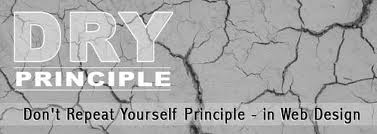
npm install connect
logger | 请求日志记录 |
bodyParser | 请求消息体解析器 |
cookieParser | cookie解析器 |
cookieSession | 基于cookie的会话支持 |
static | 静态文件服务 |
query | 查询字符串解析器 |
errorHandler | 错误处理 |
33 中间件的效果
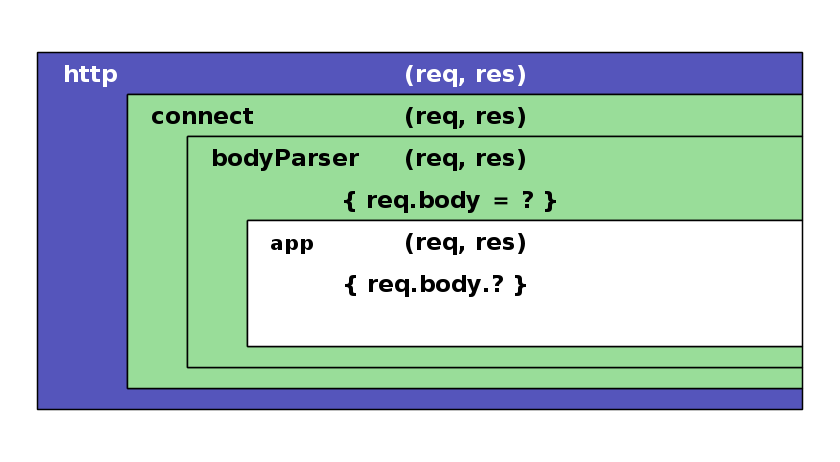
bodyParser中间件
34 基于Connect的静态Http服务
1: var connect = require('connect'); 2: var app = connect() 3: .use(connect.logger()) // 访问日志 4: .use(connect.static(__dirname)) // 静态文件 5: .use(connect.directory(__dirname)) // 目录浏览 6: .listen(8004);
中间件并未包含依赖信息由于中间件可能依赖其它中间件的处理结果
因此其排列顺序非常关键
可以参照 Connect项目主页 Middleware 部分给出的顺序
对于第三方的中间件请查阅其文档
35 Connect框架工作原理
构建Web服务需要使用大量的组件
解析提交的表单
权限验证
会话管理
静态文件服务
压缩
...
Connect将它们串联起来
http请求依次流过这些组件
每个组件对请求进行自已的处理
它们靠请求及响应对象传递中间数据
互相协作
最终完成整个请求的处理
Connect 提供 use 方法用于注册中间件到中间件队列中。
+-----------------------------+ +-----------------------------+ +-----------------------------+ | +---------+ | | +---------+ | | +---------+ | | | request | | | | request | | | | request | | | +---------+ +--------+ | | +---------+ +--------+ | | +---------+ +--------+ | | | next +--+------>| | next +--+----->| | next | | | +---------+ +--------+ | | +---------+ +--------+ | | +---------+ +--------+ | | | response| | | | response| | | | response| | | +---------+ | | +---------+ | | +---------+ | +-----------------------------+ +-----------------------------+ +-----------------------------+
use 方法用于在匹配的请求路径上挂载中间件。
| 参数 | 说明 |
|---|---|
| route | 请求路径模式。 |
可选,默认为 / 匹配所有请求路径, | |
| 用于限定中间件处理范围。 | |
| fn | 中间件。 |
| 中间件是一个函数 ”function(req, res, next)“, | |
其中 req 与 res 参数来自 http 请求处理函数 , | |
中间件通常会在 req 与 res 上附加或修改属性, | |
| 供其它中间件或应用逻辑利用, | |
next 用于调用下一个中间件, | |
| 中间件可以完成当前请求, | |
则不必调用 next , | |
否则需调用 next 由下一中间件继续处理。 |
使用示例:
app.use('/public', connect.static(__dirname + '/public'));
上面的例子提供 public 目录的静态文件服务,假设当前项目目录结构为:
docroot | |----public | | | -----node.jpeg
那么可以这样访问到 node.jpeg :  。
。
如果上面的示例中,不指定 route ,则可以在根路径下访问到 node.jpeg : 。
。
指定 route 为 "/static" , 则要这样访问:  。
。
这是因为 Connect 在调用中间件之前,会将 req 路径中的 route 前缀删除,这样中间件可以挂载在任意路径下。
36 高级Web框架:Express
Express是node.js的一个高性能、高级Web开发框架
以
Connect为基础
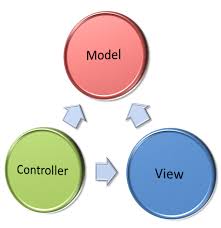
37 Express安装
$ sudo npm install -g express $ express hello_express $ cd hello_express $ npm install -d $ node app.js
hello_express
├── app.js
├── package.json
├── public
│ ├── images
│ ├── javascripts
│ └── stylesheets
│ └── style.css
├── routes
│ ├── index.js
│ └── user.js
└── views
├── index.jade
└── layout.jade
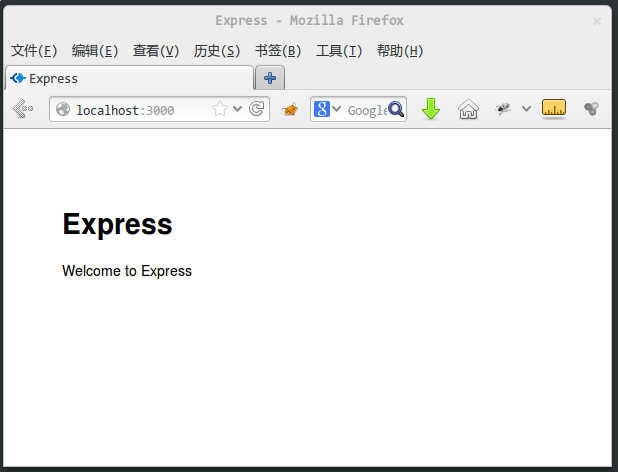
38 Express项目:package.json
1: { 2: "name": "application-name", 3: "version": "0.0.1", 4: "private": true, 5: "scripts": { 6: "start": "node app.js" 7: }, 8: "dependencies": { 9: "express": "3.3.4", 10: "jade": "*" 11: } 12: }
name需依据项目进行修改,如改为 hello_express
version项目新版本发布时需升级版本号
private私有项目,防止不小心对外发布
scripts.start定制的npm命令,可通过 npm start 执行对应的命令
dependencies.express依赖的 express 框架包版本
dependencies.jade依赖的 jade 模板包版本
39 Express项目:app.js
1: /** 2: * Module dependencies. 3: */ 4: 5: var express = require('express') 6: , routes = require('./routes') 7: , user = require('./routes/user') 8: , http = require('http') 9: , path = require('path'); 10: 11: var app = express(); 12: 13: // all environments 14: app.set('port', process.env.PORT || 3000); 15: app.set('views', __dirname + '/views'); 16: app.set('view engine', 'jade'); 17: app.use(express.favicon()); 18: app.use(express.logger('dev')); 19: app.use(express.bodyParser()); 20: app.use(express.methodOverride()); 21: app.use(app.router); 22: app.use(express.static(path.join(__dirname, 'public'))); 23: 24: // development only 25: if ('development' == app.get('env')) { 26: app.use(express.errorHandler()); 27: } 28: 29: app.get('/', routes.index); 30: app.get('/users', user.list); 31: 32: http.createServer(app).listen(app.get('port'), function(){ 33: console.log('Express server listening on port ' + app.get('port')); 34: });
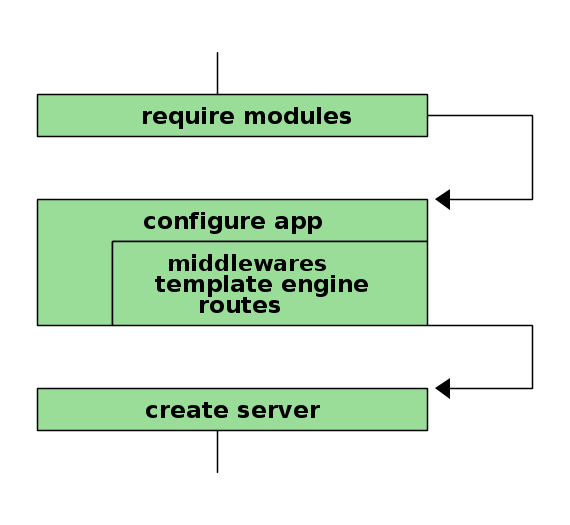
40 路由配置
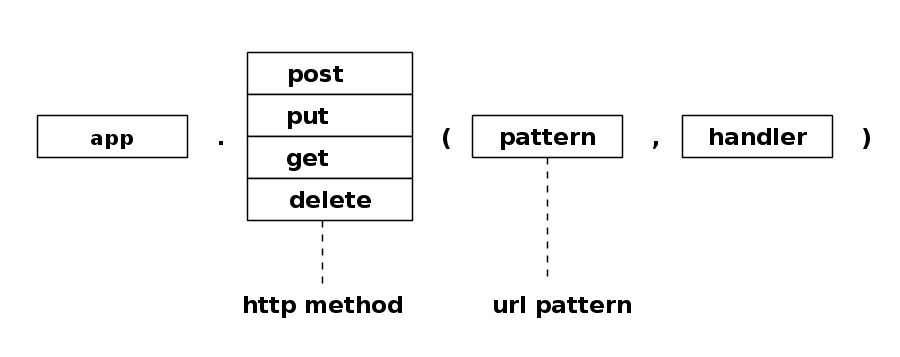
1: //CURD式的url配置 2: app.post('/users', user.create); 3: app.put('/user/:id', user.update); 4: app.get('/user/:id', user.read); 5: app.delete('/user/:id', user.delete);
41 应用分析:在线聊天室
42 参考资料
- 《Javascript语言精粹》
- Javascript Closures
- Node.js入门
- Understanding node.js
- Understanding the node.js event loop « Mixu's tech blog
- 《Node.js in Action》
- 《Node, Up and Running》